|
[VIEWED 6865
TIMES]
|
SAVE! for ease of future access.
|
|
|
|
Prerana Dahal.

Please log in to subscribe to Prerana Dahal's postings.
Posted on 04-04-16 12:42
PM
Reply
[Subscribe]
|
Login in to Rate this Post:
1  ?
?  Liked by
Liked by
|
| |
I am looking help to format my laptop. Anyone who can help me?
|
| |
|
|
|
|
cp21

Please log in to subscribe to cp21's postings.
Posted on 04-04-16 1:04
PM [Snapshot: 29]
Reply
[Subscribe]
|
Login in to Rate this Post:
0  ?
? 
|
| |
Where are you located? I can help for price. Thanks
|
| |
|
|
maxpayne
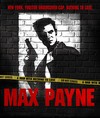
Please log in to subscribe to maxpayne's postings.
Posted on 04-04-16 1:15
PM [Snapshot: 55]
Reply
[Subscribe]
|
Login in to Rate this Post:
0  ?
? 
|
| |
If its windows 10 , you dont even have to do complete format.
|
| |
|
|
hamrochautari

Please log in to subscribe to hamrochautari's postings.
Posted on 04-04-16 1:17
PM [Snapshot: 59]
Reply
[Subscribe]
|
Login in to Rate this Post:
0  ?
? 
|
| |
Depending on the type of laptop there are instructions online. Post details to get help.
|
| |
|
|
Prerana Dahal.

Please log in to subscribe to Prerana Dahal's postings.
Posted on 04-04-16 1:48
PM [Snapshot: 103]
Reply
[Subscribe]
|
Login in to Rate this Post:
1  ?
?  Liked by
Liked by
|
| |
|
|
| |
|
|
Prerana Dahal.

Please log in to subscribe to Prerana Dahal's postings.
Posted on 04-04-16 1:49
PM [Snapshot: 113]
Reply
[Subscribe]
|
Login in to Rate this Post:
1  ?
?  Liked by
Liked by
|
| |
Im looking help for free of cost. If anyone can help me please provide me contact information so I can contact.
|
| |
|
|
bairaghi

Please log in to subscribe to bairaghi's postings.
Posted on 04-04-16 1:55
PM [Snapshot: 122]
Reply
[Subscribe]
|
Login in to Rate this Post:
0  ?
? 
|
| |
Just format, i will help u out for free. But u have to make sure, u dont need any old data or programs. And i highly suggest u get a cheap second hand ssd to replace ur harddrive. It will enhance performance of ur computer by 10 times.
|
| |
|
|
mikal

Please log in to subscribe to mikal's postings.
Posted on 04-04-16 1:56
PM [Snapshot: 125]
Reply
[Subscribe]
|
Login in to Rate this Post:
0  ?
? 
|
| |
One free advice.. https://www.youtube.com/watch?v=PF5sqmRldDc Windows 10 - How to Reset Your Computer to Factory Settings Hope it helps
|
| |
|
|
hamrochautari

Please log in to subscribe to hamrochautari's postings.
Posted on 04-04-16 2:01
PM [Snapshot: 146]
Reply
[Subscribe]
|
Login in to Rate this Post:
0  ?
? 
|
| |
http://www.dell.com/support/article/us/en/19/SLN297920 Refresh your copy of Windows 10 without losing your data Windows 10 is capable of resetting all of its system files without affecting your personal data. To get started with a refresh of your system files, follow these steps: At the desktop, click the Search the web and Windows box and type "reset". Select Reset this PC (System Setting). Under Reset this PC, select Get Started. Select the option to Keep my files. Note any apps or drivers that will need to be reinstalled after the refresh has completed. Follow the on-screen instructions to complete the refresh process. This will take some time and your computer will restart.
|
| |
|
|
